Guest blog post on CloudHQ
My friend Rob weighs in on CloudHQ, a cloud-to-cloud management service which sounds pretty nifty.
I have been a technophile for most of my adult life. I built my first computer in 1977—an IMSAI 8080—before there was a product line known as personal computers (which really began in 1981 with the IBM PC). I’ve come to realize that my fascination with computers is mainly due to laziness. Over the years I have tried my hand at programming with mixed results, but always with a goal in mind of making it easier and faster for me to do repetitive tasks, which gets me to the point of this post.
I am a Gmail user and over the last couple of years there have been a number of times that I have wanted or needed to do certain projects dealing with my email that are not built-in features of Gmail. Examples: Extract email addresses and build a list of them from a group of emails; sort emails by sender or by date with the oldest at the top; forward multiple emails in a batch; get mobile text alerts for urgent emails or emails from specific people; and, most recently, take nearly 5,000 emails, extract important information from them, and then add that information to a spreadsheet.
Thankfully a small San Francisco based technology company, CloudHQ, has created a number of Gmail extensions that will do all of these tasks and many more. In addition to its Gmail productivity tools CloudHQ has created a number of tools for data loss prevention and backup and for data synchronization and migration. Since they offer free versions of all programs and a 30 day money-back guarantee I have been able to test a number of their extensions and found them extraordinarily well designed and easy to use. If you ever wished to do anything more with your thousands of emails than you are able to do directly with Gmail I suggest you check out CloudHQ.
In the spirit of full disclosure I have no financial or other interest in CloudHQ but I may receive a year’s subscription to the company’s apps as a result of writing this post.
Robert Rosenwald
Scottsdale, AZ
January 30, 2021
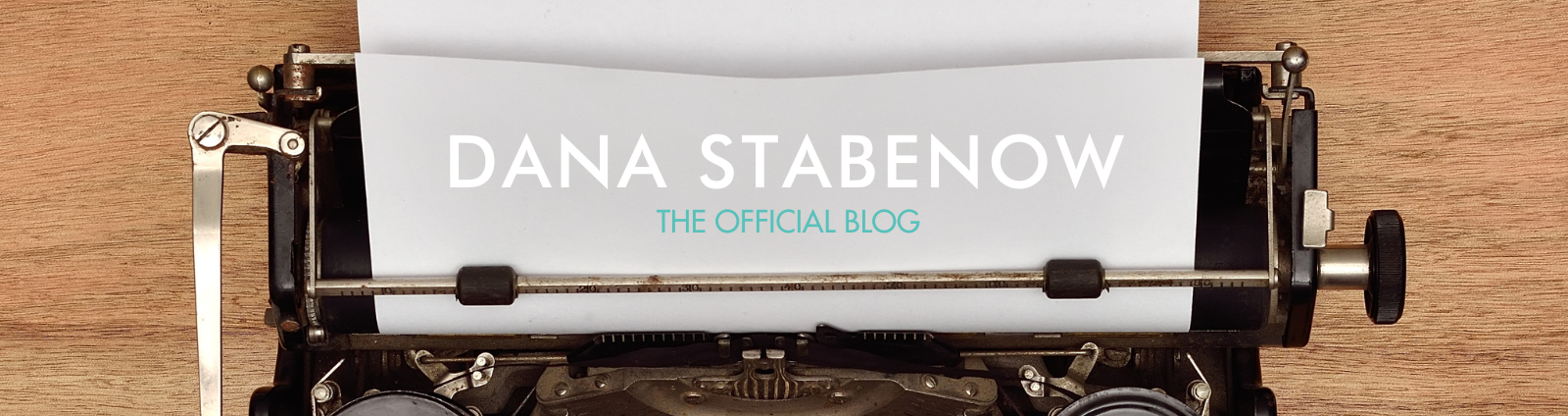


I like the fact that there are extra extensions available for the different tasks you mentioned Dana. How many times have I wanted to sort my emails, other than having 50 folders along the side to sort them into. The biggest thing is accidently deleting an email, and realizing it too late.
Thank you Dana for letting us know about this awesome product.
That’s not me, Ginger, that’s all Rob. I’ll pass it along!